Getting started with OpenWrt
Frederic Cambus January 10, 2014 [Networking]My last encounter with embedded Linux distributions dates back to August 2005, leveraging Familiar Linux on an iPaq in order to port an Apache + PHP + MySQL application to a thttpd + PHP (using CGI) one to be usable directly on what was a widely available PDA at the time.
Clearly, it had been a while and I'm now doing some experiments with OpenWrt (an embedded Linux distribution targeted at residential gateways and routers) on a TP-LINK TL-MR3020 pocket router. The main reason behind this is that I've been focusing a lot on DNS during the last few years and have been wanting to do DNSSEC validation at the router level, which I will document in another article.
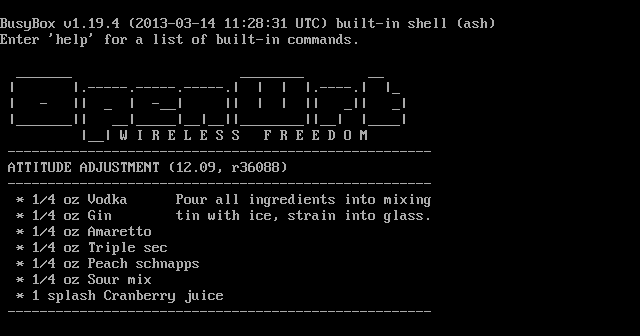
The TL-MR3020 embeds an Atheros AR7240 CPU (MIPS architecture) running at 400MHz, 32MiB of RAM, 4MiB of Flash, a 100 MBit Ethernet port, and most importantly an USB 2.0 port allowing to plug a flash drive and extend storage space.
Here is the result of running cat /proc/cpuinfo on this device:
root@OpenWrt:~# cat /proc/cpuinfo
system type : Atheros AR9330 rev 1
machine : TP-LINK TL-MR3020
processor : 0
cpu model : MIPS 24Kc V7.4
BogoMIPS : 265.42
wait instruction : yes
microsecond timers : yes
tlb_entries : 16
extra interrupt vector : yes
hardware watchpoint : yes, count: 4, address/irw mask: [0x0000, 0x0008, 0x0008, 0x0730]
ASEs implemented : mips16
shadow register sets : 1
kscratch registers : 0
core : 0
VCED exceptions : not available
VCEI exceptions : not available
LuCI web interface
One of the best part of using OpenWrt instead of stock firmware is the gorgeous interface, which is uncluttered and responsive.
Here are some captures:
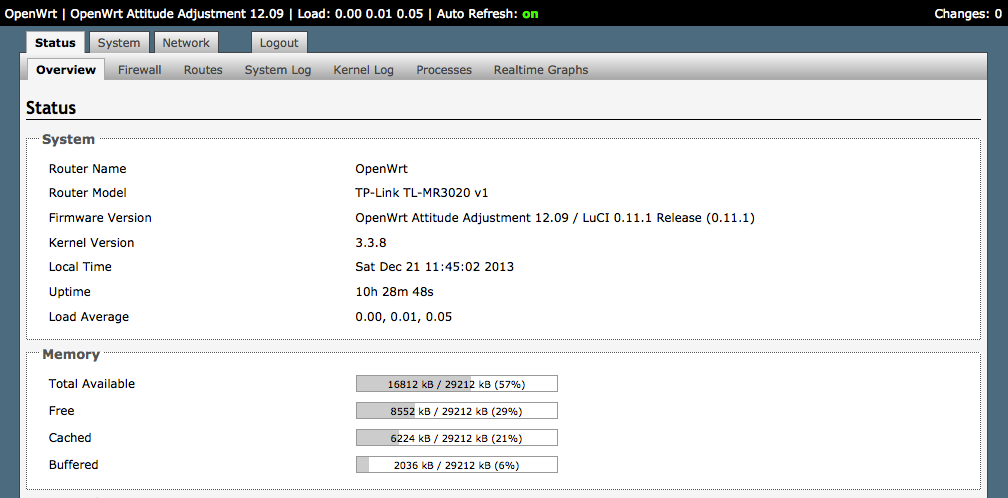
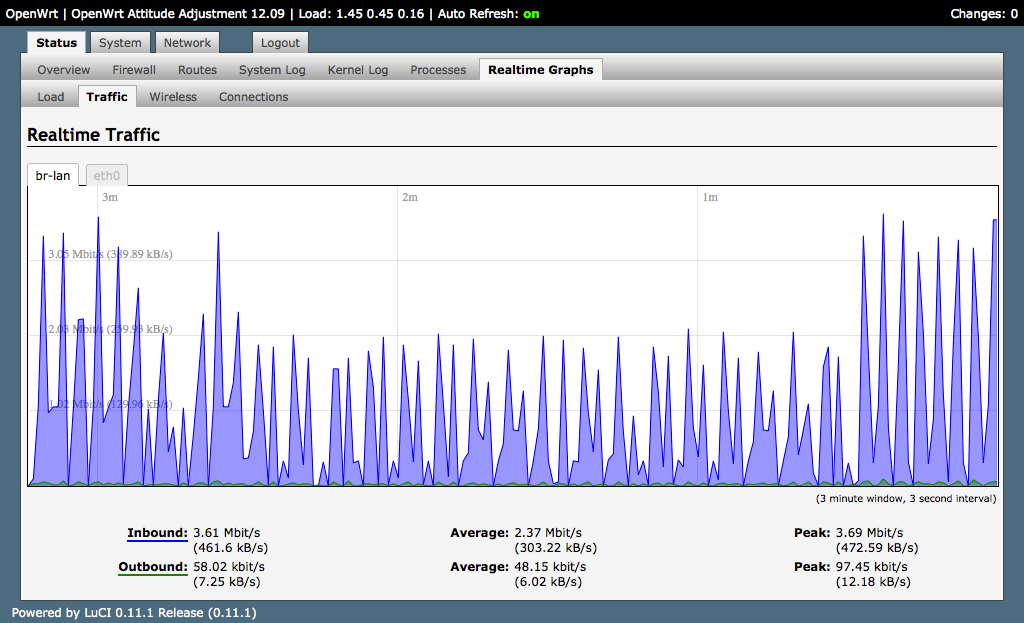
Installing packages
OpenWrt uses the opkg package manager (originally forked from ipkg) which makes it really easy to install software packages.
opkg must have one sub-command argument
usage: opkg [options...] sub-command [arguments...]
where sub-command is one of:
Package Manipulation:
update Update list of available packages
upgrade <pkgs> Upgrade packages
install <pkgs> Install package(s)
configure <pkgs> Configure unpacked package(s)
remove <pkgs|regexp> Remove package(s)
flag <flag> <pkgs> Flag package(s)
<flag>=hold|noprune|user|ok|installed|unpacked (one per invocation)
Using an USB flash drive to extend storage space
First, we need to install required packages and kernel modules in order to be able to use and mount USB external storage devices.
For ext4 support:
opkg install block-mount kmod-usb-storage kmod-fs-ext4
Then we can configure OpenWrt to use a root filesystem on external storage (extroot) by using one of the following methods: external root (pivot root), or external overlay (pivot overlay).
Swap
This device has 32Mb of RAM which can easily be exhausted, so we are going to set the swap space to double that amount:
dd if=/dev/zero of=/swapfile count=65536 bs=1k
mkswap /swapfile
swapon /swapfile
We can check that swap is enabled using the free command:
total used free shared buffers
Mem: 29212 23548 5664 0 2032
-/+ buffers: 21516 7696
Swap: 65532 0 65532
To activate the swap file at boot time, we need to add the following directives in /etc/config/fstab:
config swap
option device /swapfile
And enable fstab autostart at boot time:
/etc/init.d/fstab enable
Things to do on OpenWrt
IRC related stuff
IRCing from the console is something I have fond memories of, and I vividly remember using IrcII and especially BitchX (which came packed with some really nice ASCii and ANSi art logos). Nowadays I still use IRC from time to time to get my dose of nostalgia and I'm using irsii for this purpose.
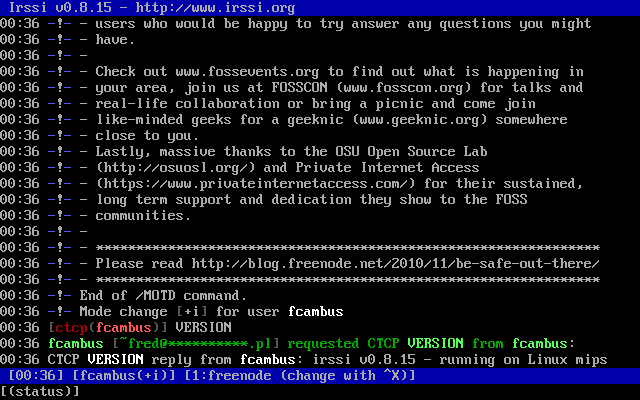
There are some other IRC related packages available such as psyBNC (a permanent IRC-Bouncer) and bitlbee (an IRC instant messaging gateway).
Download service
OpenWrt comes with several packages for downloading torrents directly from command line: ctorrent (which for some reasons keeps crashing my router), rtorrent, or transmission-cli.
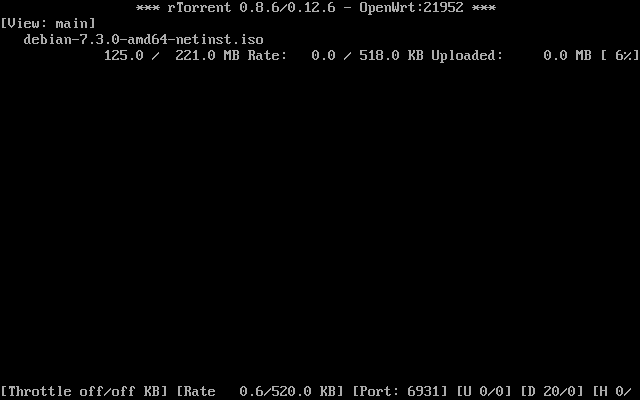
Media server
Thanks to MiniDLNA, it is possible to stream audio, pictures and video content to DLNA/UPnP AV compatible devices such as Smart TVs.
Here is a minimal configuration file: /etc/minidlna.conf
port=8200
network_interface=br-lan
friendly_name=OpenWrt
db_dir=/mnt/sda1/minidlna/db
media_dir=A,/mnt/sda1/audio
media_dir=P,/mnt/sda1/pictures
media_dir=V,/mnt/sda1/videos
Serving static content
Nginx, my favorite web server, is of course available as a package on OpenWrt and can be leveraged to serve static content. As the LuCI web interface is running on port 80, we need to change nginx configuration in order to use a different port, for example 8080.
Here is a minimal configuration file: /etc/nginx/nginx.conf
user nobody nogroup;
worker_processes 1;
events {
worker_connections 1024;
}
http {
include mime.types;
server {
listen 8080;
server_name localhost;
location / {
root /etc/nginx/html;
index index.html;
}
}
}
Networking stuff
Being a router targeted Linux distribution, there are of course lots of interesting network related packages available such as DNS servers, IPv6 tunnels, VPN software, and so far and so on. I will post some detailed articles about using OpenWrt for such purposes in the following weeks, so stay tuned!